Roster APP
Introduction
The Roster tool facilitates the display of detailed information about participants enrolled in the course. It offers functionalities for efficient user data management.
tip
Need more information? Want a demo?
Send us an email!, and we will get in touch with you schedule a demo.
Key Features
- Display of course participants' information.
- Filtering by group and role within the course.
- Sorting by student ID, name, or surname.
- Export of listings to PDF.
Tool Configuration
To integrate the LTI into your learning environment:
- Add the LTI tool to the course from the tools menu.
- Adjust the name and description according to the course requirements.
- Define conditional rules to control visibility and access.
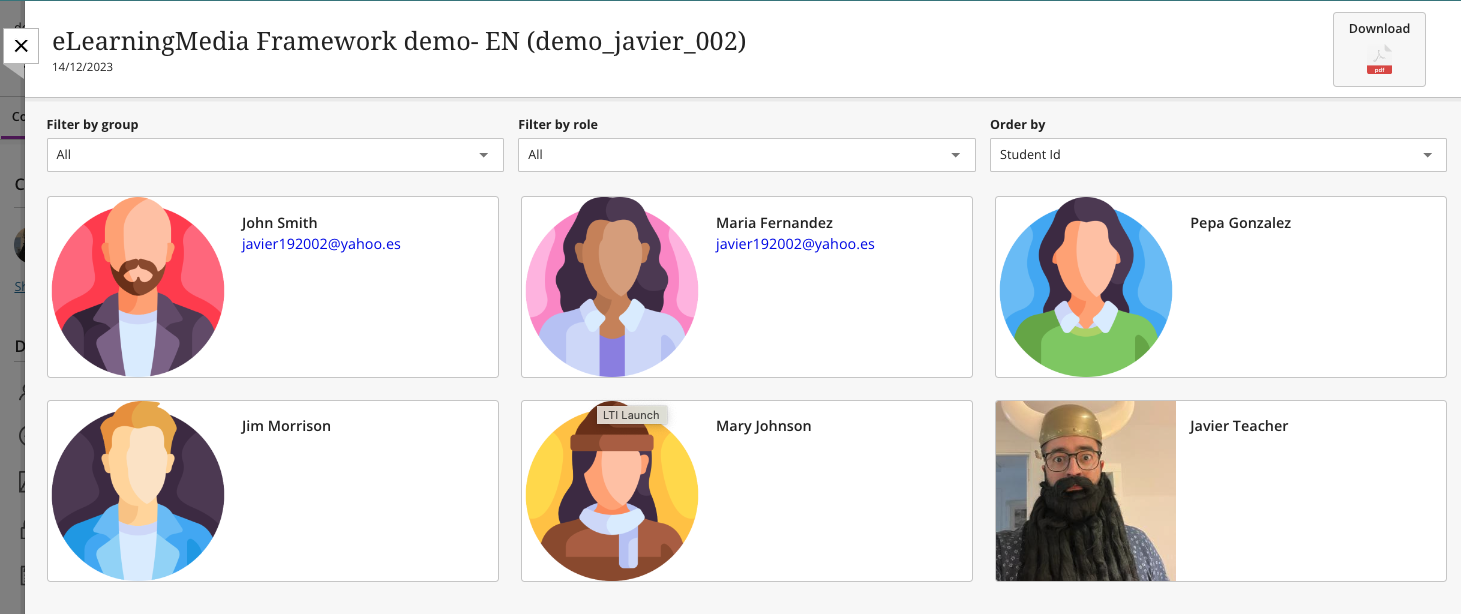
User Interface
The Roster tool provides a clear and easy-to-navigate interface for all users:
- Filter bar for precise selection of groups and roles.
- Sorting system for organizing the list of participants.
- Button to download the listing in PDF format.
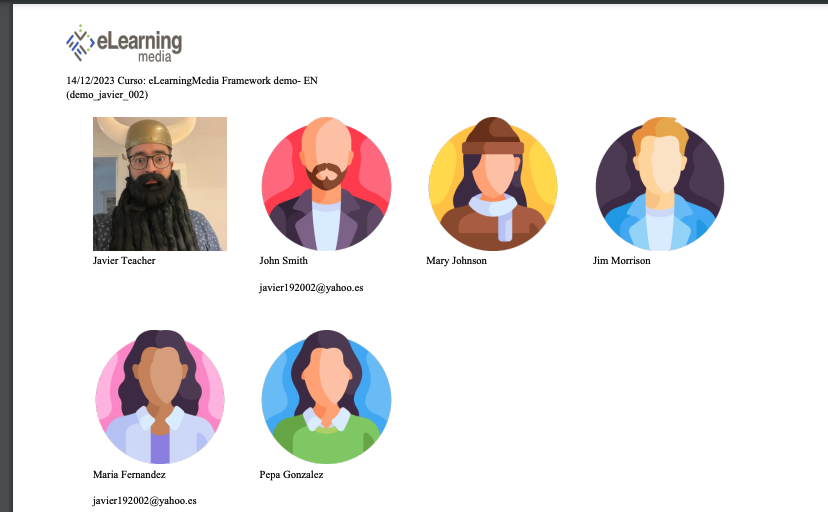
Impact and Benefits
The Roster tool enhances the educational process by:
- Promoting interaction and mutual acquaintance among participants.
- Improving the organization and management of user data.
- Facilitating the efficient distribution of contact and participation information.
tip
Help us improve! Do you have any suggestions or improvements for this documentation? Let us know!