DSI (Delegated SIS Integrator)
Introduction
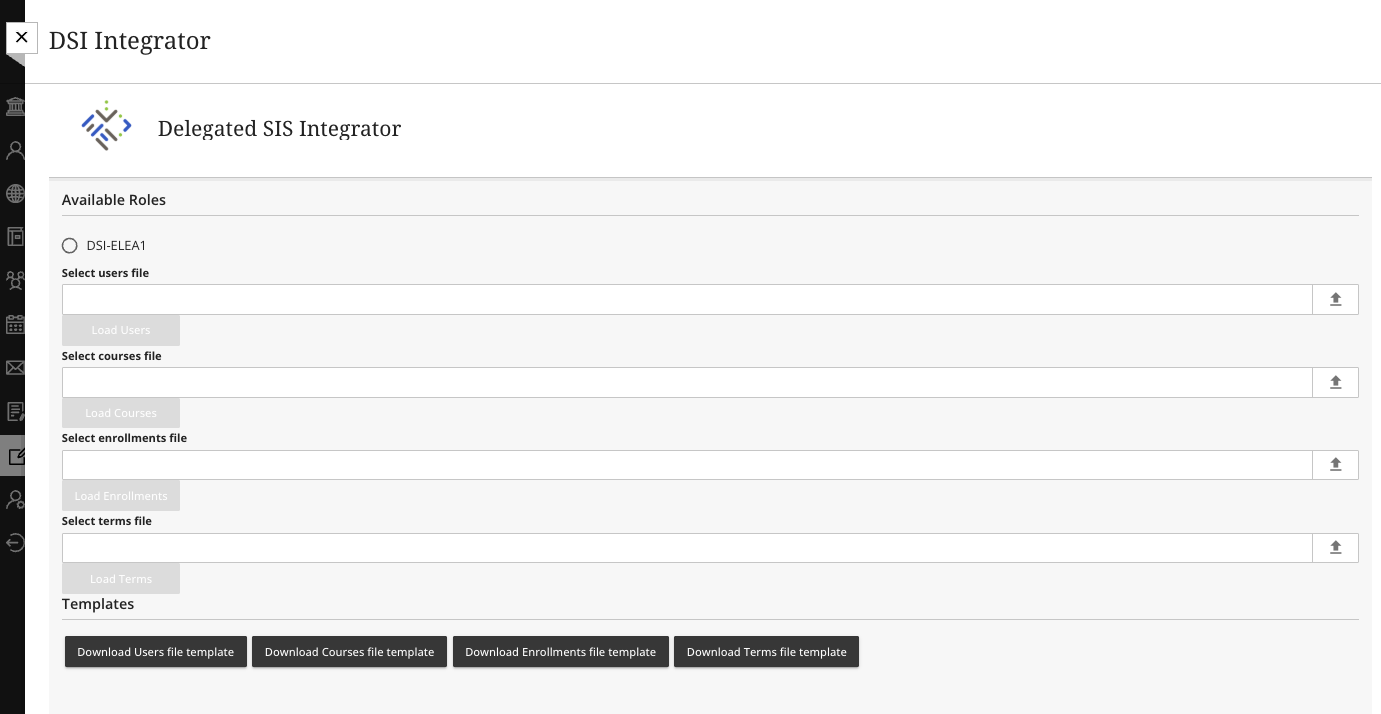
The Delegated SIS Integrator is an administrative tool in Blackboard Learn that allows non-admin users (selected through institutional roles) to independently perform certain SIS integration actions by uploading plain text files. These actions include:
- User management
- Course management
- Enrollment management
- Term management
This application enables delegated integration management for specific users or institutions within Blackboard Learn without compromising data integrity in the instance.
Need more information? Want a demo?
Write to us and we'll get in touch with you schedule a demo.
Preconfiguration
The application operates based on institutional roles and Data Source Keys (DSKs) in Blackboard Learn.
A DSK is a "data tag" that allows integration operations to be performed affecting only a specific set of records, preserving the integrity of the remaining data in the Blackboard Learn instance.
Once the application is installed, a list of institutional roles and associated DSKs (Data Source Keys) must be provided to the eLearning Media team. This grants users with those roles access to the tool, enabling them to upload integration files to the DSKs they have access to.
Roles and DSKs must be created in Blackboard Learn by the client prior to using the tool. A single user can have access to multiple integration DSKs by configuring several institutional roles as secondary roles.
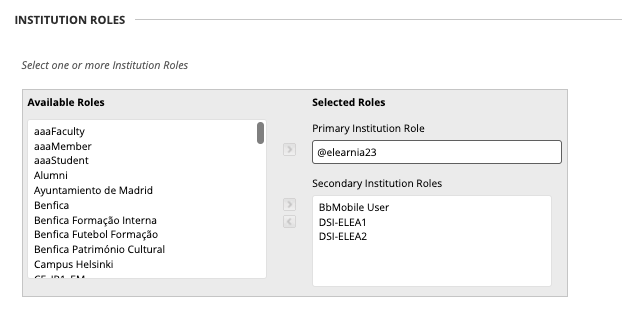
Accessing the Tool
Access to the tool can be enabled from several placements within the platform:
- Access via the Admin Panel, under Tools and Utilities. This is ideal for users with admin panel access.
- Access via Tools in the main platform menu. This is ideal for users without admin panel access.
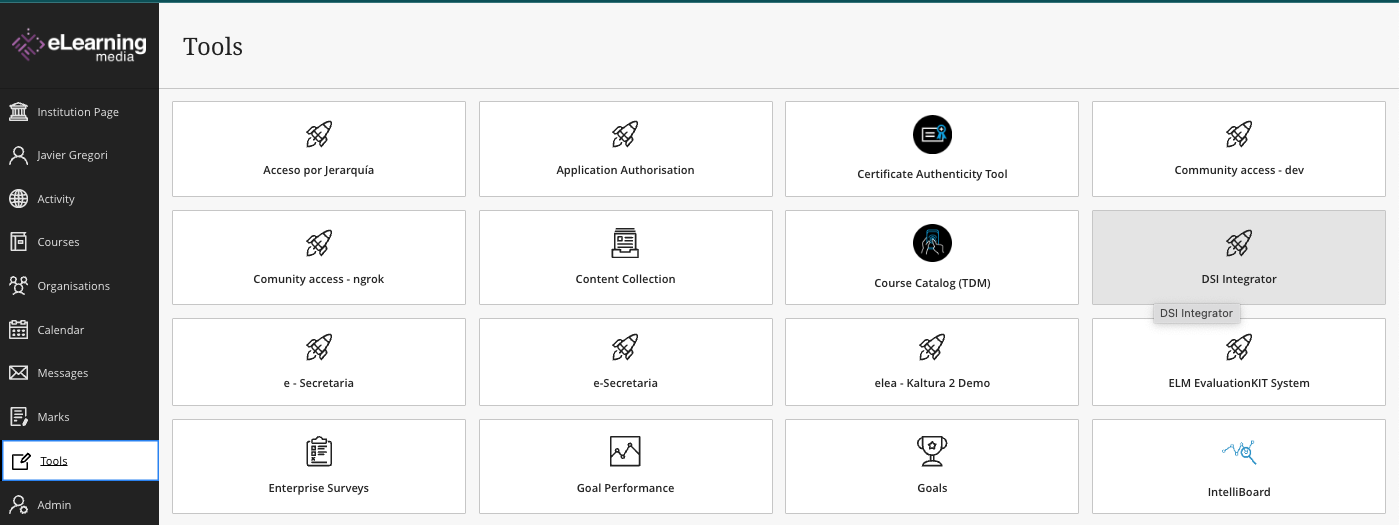
Application Overview
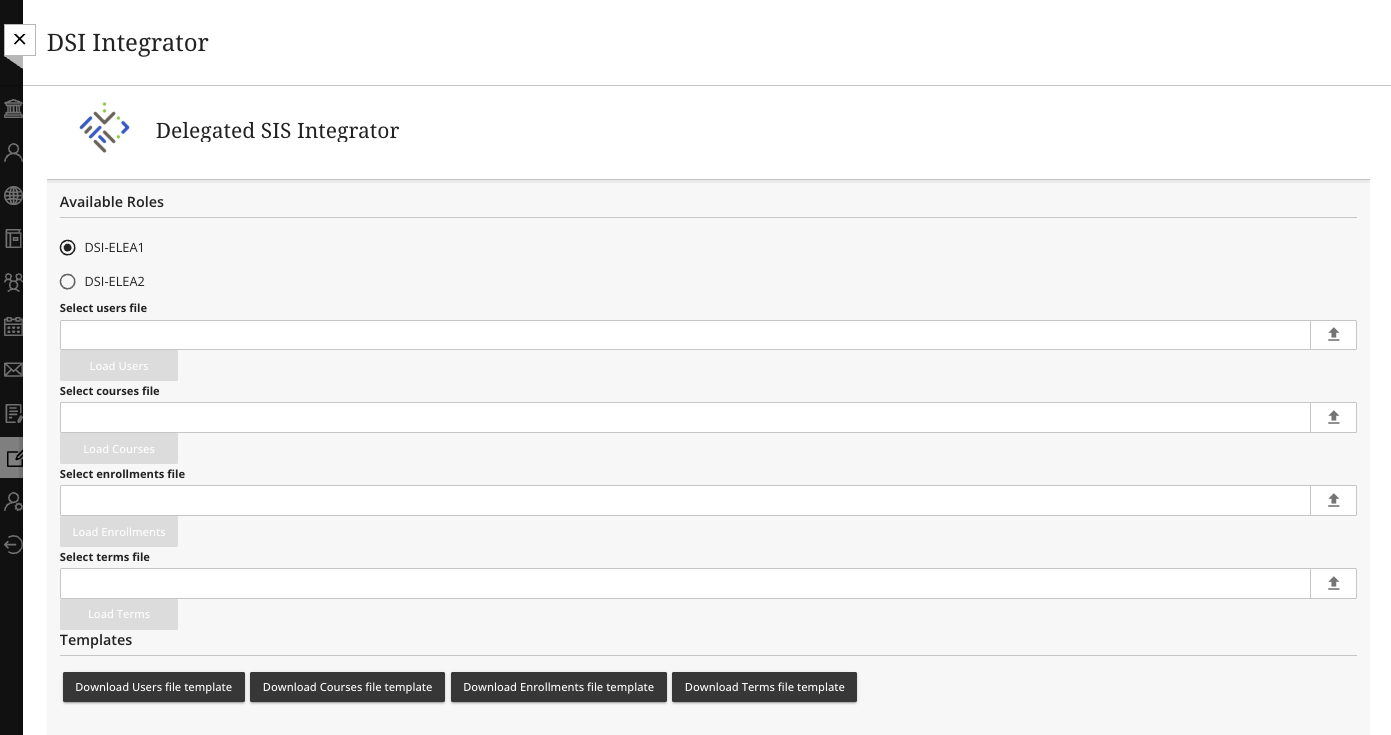
The application's interface allows uploading integration files to a previously configured DSK. If multiple DSKs exist, the user must select the one they intend to operate on.
At the bottom of the application, file templates are available for each entity (users, courses, enrollments, terms), showing the required fields.
Each file, once filled, should be uploaded in the corresponding section by clicking the upload button. Administrators will receive a confirmation message once files are uploaded, which are processed through the SIS Integration Framework.
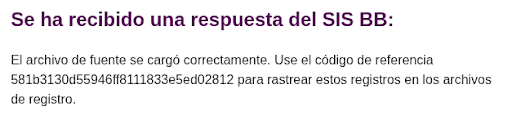
The confirmation code allows calling the Blackboard SIS Logs endpoint to verify the integration result in detail:
(/learn/api/public/v1/logs/sis/dataSets/{id})
Template Fields
Users
The following fields must be specified:
- EXTERNAL_PERSON_KEY - Required. Unique external user identifier.
- USER_ID - Required. User ID used to log into the platform.
- FIRSTNAME - Required. User's first name.
- LASTNAME - Required. User's last name.
- EMAIL - User's email address.
- ROW_STATUS - User availability status; values include enabled/disabled.
- AVAILABLE_IND - Boolean indicating if the record is available.
Courses
The following fields must be specified:
- EXTERNAL_COURSE_KEY - Required. Unique external course identifier.
- COURSE_ID - Required. Course short ID.
- COURSE_NAME - Required. Course name.
- TEMPLATE_COURSE_KEY - External ID of a course whose contents will be copied into the new course.
- AVAILABLE_IND - Boolean indicating if the record is available.
- TERM_KEY - External identifier for the associated term.
- EXTERNAL_ASSOCIATION_KEY - Identifier of the institutional hierarchy node this course is linked to.
- PRIMARY_EXTERNAL_NODE_KEY - Node in the institutional hierarchy from which the course's initial settings are inherited.
Enrollments
The following fields must be specified:
- EXTERNAL_COURSE_KEY - Required. External ID of the course where the student will be enrolled.
- EXTERNAL_PERSON_KEY - Required. External ID of the student to be enrolled.
- ROLE - Required. Role of the student in the course.
- ROW_STATUS - Enrollment availability status; values include enabled/disabled.
- AVAILABLE_IND - Boolean indicating if the record is available.
Terms
The following fields must be specified:
- EXTERNAL_TERM_KEY - Required. External term identifier.
- NAME - Required. Name of the term.
Help us improve! Have suggestions or improvements for this documentation? Write to us!