Certificates APP
Introduction
Need more information? Want a demo?
Write to us and we’ll get in touch with you schedule a demo.
The Certificates application is a tool integrated into virtual teaching and learning platforms through the LTI 1.3 standard that automates the generation of certificates when a specified grade is achieved in a course.
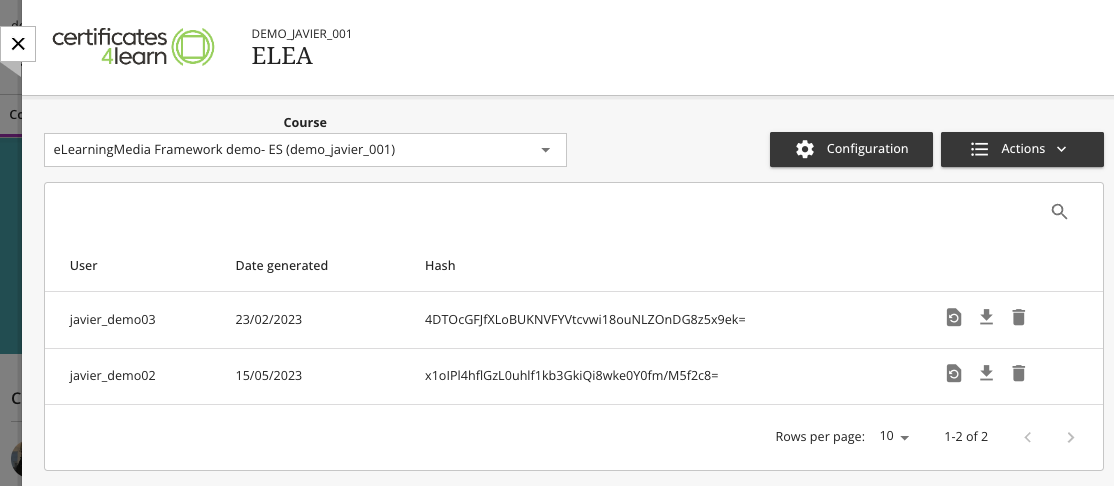
Key Features
- Seamless integration with course content.
- Easy one-click activation.
- Customizable certificate templates.
- Automatic certificate generation upon meeting grade threshold.
- Instructor dashboard with management tools.
Creating Certificate Templates
Certificate templates are created outside the application using a PDF editor such as Adobe Acrobat Professional, which allows for the inclusion of custom fields. The supported template fields are:
- Student's full name: "student_fullname"
- Certificate issue date: "certificate_date"
- Course name: "course_name"
- Course name (alternate): "course_name2"
- Course duration: "course_hours"
- Course itinerary: "course_itinerary"
- Confirmation code: "hash"
- Student ID: "student_id"
- Validation URL: "external_validation_url"
- Validation link button: "external_validation_btn"
Fonts for the certificates should be in .TTF format and should be embeeeded in the template.
Digital Signature of Certificates
Optionally, a digital signature can be included in the certificate. To do this, the client must provide a .pfx file during the application setup.
Setup and Activation - FIRST ACCESS
The Certificates application is deployed as an LTI 1.3 tool within the course, allowing its appearance to be customized, including changing the text, relocating, hiding, or adding launch conditions.
Step 1: Activate the application within the course using the "Activate Application" button. This step is only needed the first time the app is accessed from a course.
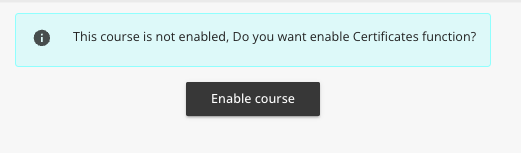
Step 2: Configure the application:
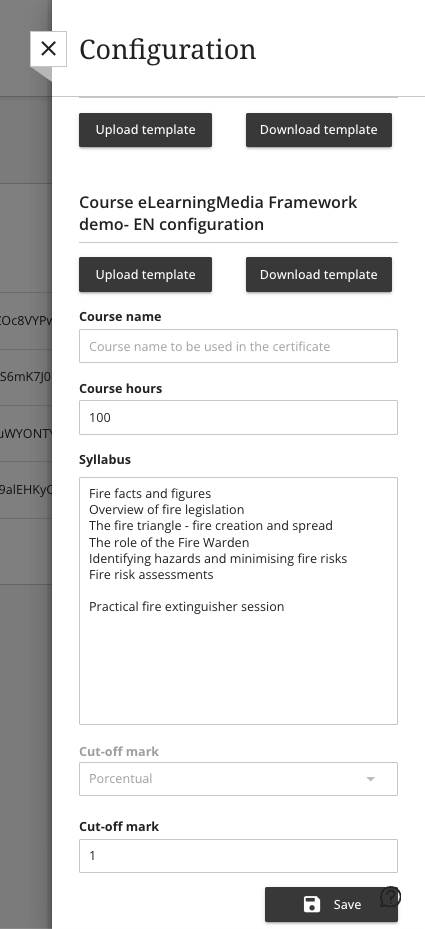
To correctly configure the application, you must:
- Select a certificate template (global or course-specific). Templates can be downloaded and uploaded.
- Add the course name.
- Specify the number of course hours.
- Include the course syllabus.
- Set the grade threshold for certificate issuance.
- Save the configuration.
Instructor Workflow
Instructors have access to several features:
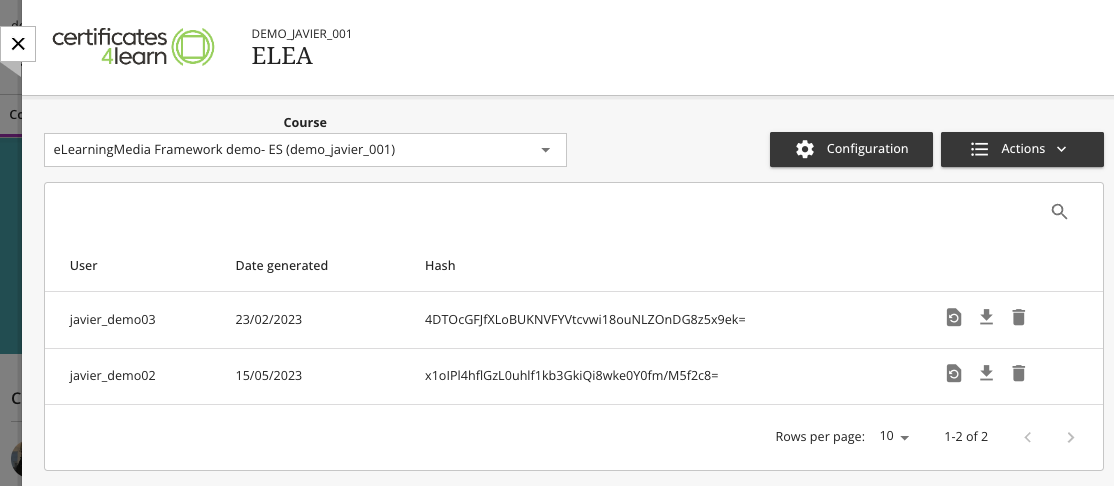
- A course selector for easy navigation.
- Access to the settings menu.
- Additional actions such as updating user lists, bulk operations, and manual certificate issuance.
- View and search among generated certificates.
- View certificate details including username, generation date, and authenticity hash.
- A certificate management menu (regenerate, download, delete).
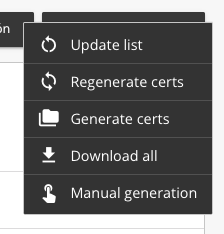
Student Workflow
Upon meeting the defined grade criteria, students can:
- View their certificate in PDF format.
- Download the certificate instantly.
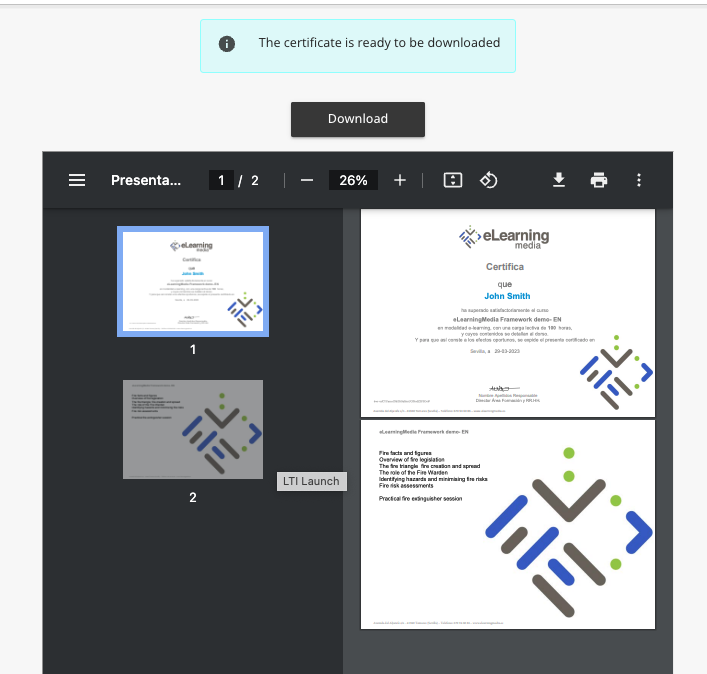
Certificate Validation
Certificates generated by the tool include a hash or encrypted alphanumeric code based on the certificate data, issue date, and a custom institutional password (created by default).
This hash allows validation of the certificate’s authenticity via the Certificate Verification Page
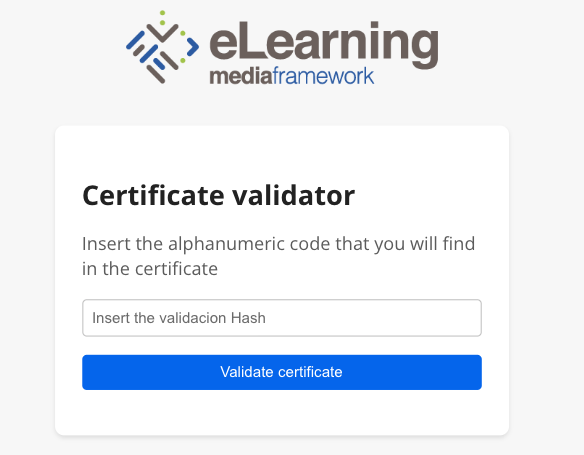
Impact and Benefits
The Certificates application enhances the eLearning experience by:
- Providing instant recognition of student achievements.
- Simplifying certificate management for instructors.
- Ensuring the authenticity and traceability of certificates.
Help us improve! Do you have suggestions or improvements for this documentation? Write to us!